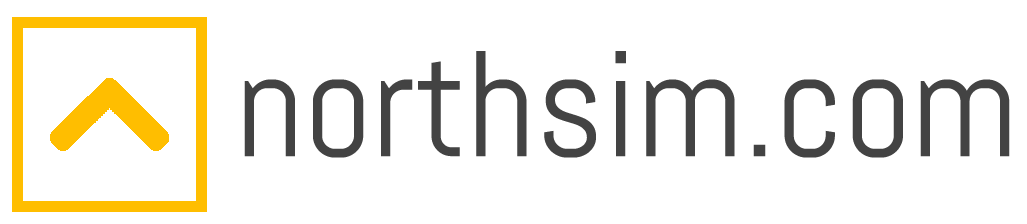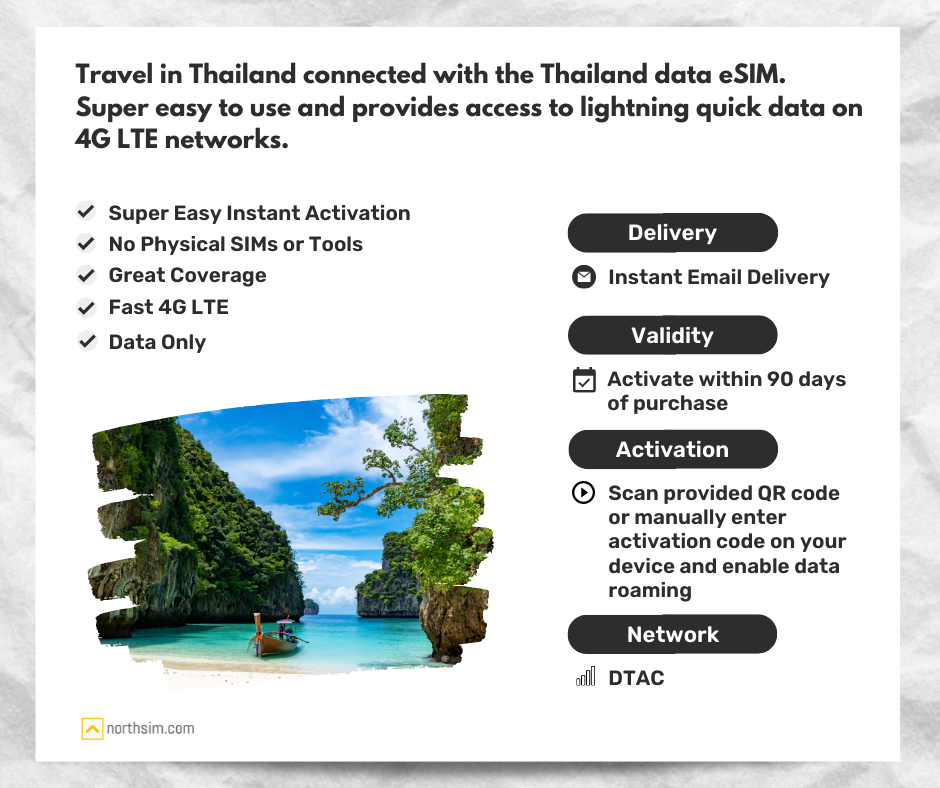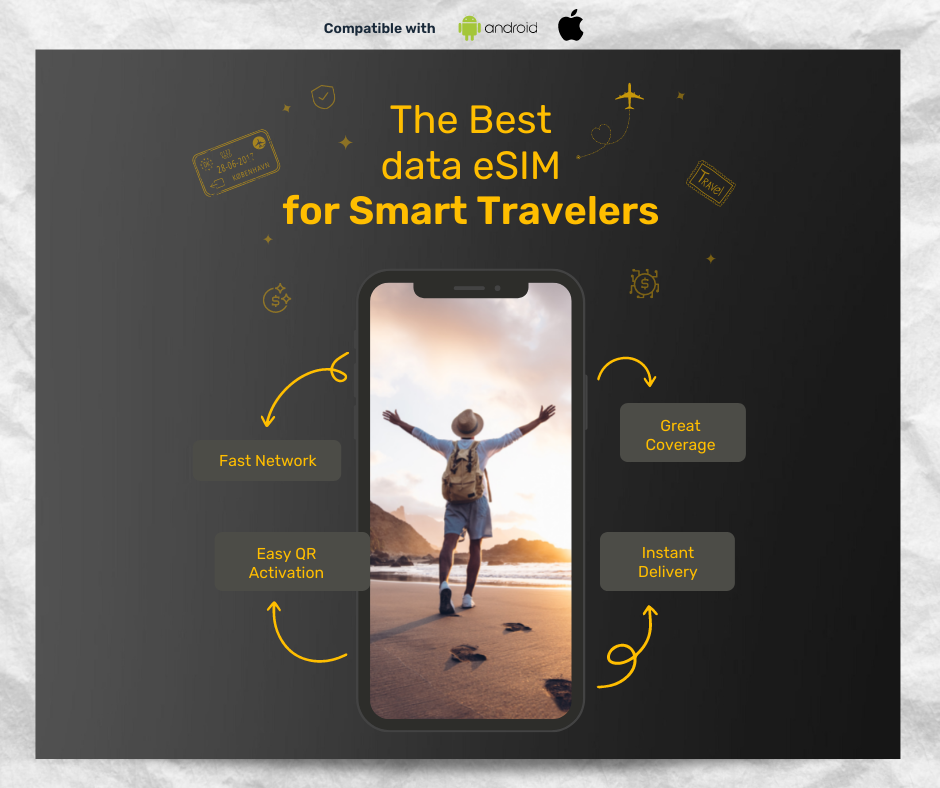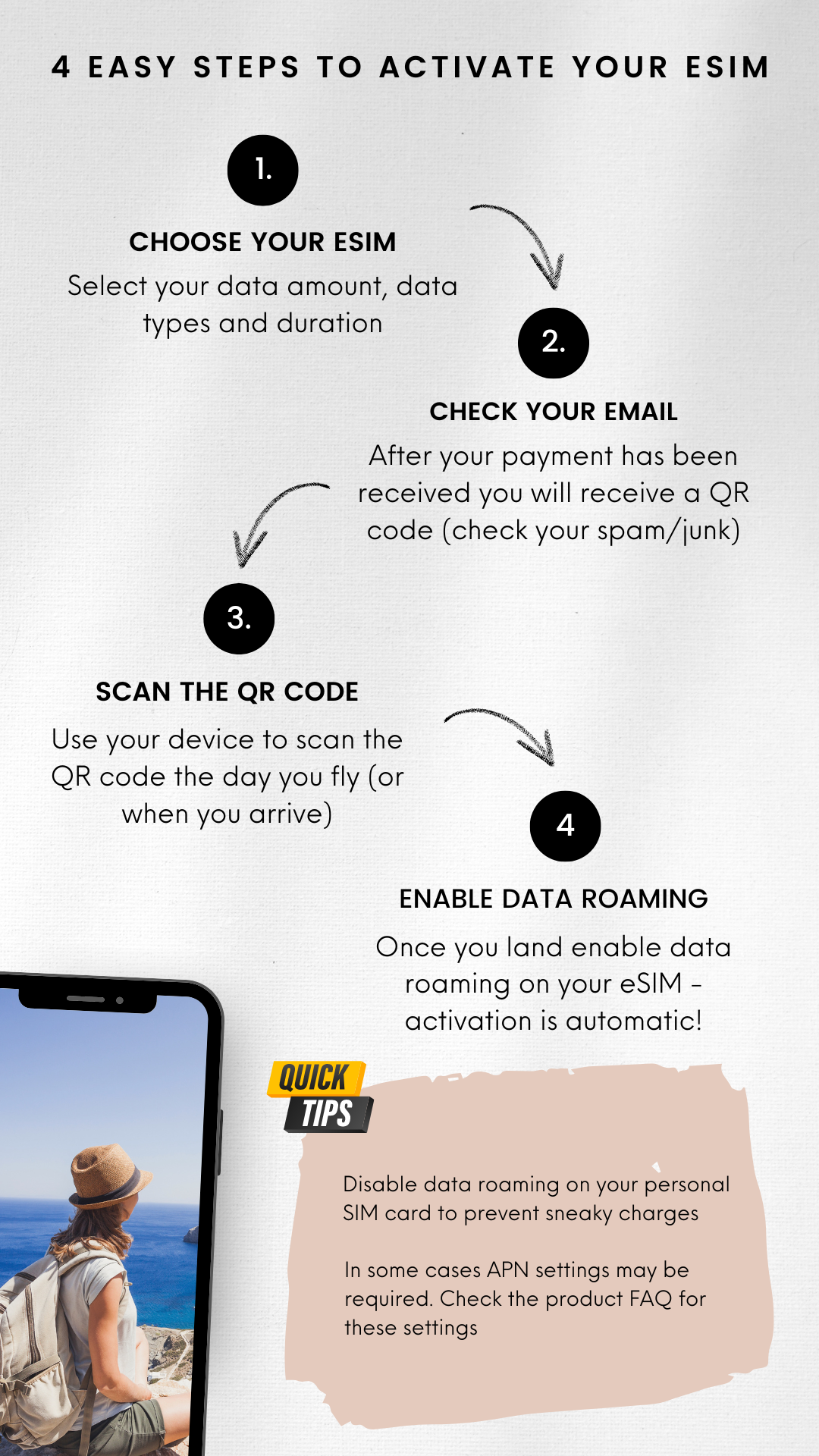Thailand Travel eSIM
The best Thailand Travel eSIM
- Super easy activation – simply scan the QR code
- Check if your device is compatible
- Super fast 4G LTE internet up to 110Mbps download
- Data only eSIM for use in Thailand (no calls or SMS)
- Great network coverage across Thailand

👉 Everything you need to know about the Thailand Travel eSIM
Compatability
- iPhones from XS/XR/11/12/13 onwards (excluding dual SIM phones purchased from China) will support eSIM.
- Samsung Galaxy S20 onwards will support eSIM.
- Google Pixel 3 onwards will support eSIM.
- Please check the list here if unsure please confirm with your device manufacturer or contact us.
Inclusions
- Once your payment has been successfully process you will immediately receive an email with a QR code to add the eSIM to your device.
- Data only eSIM (no local voice/text service). We recommend customers use Skype/Whatsapp/Viber to make calls if required.
Data Limits and Expiry
- Total data limit is 15GB once this amount is exceeded speeds will be throttled to 3mbps
- Expiry depends on which option you select – a day is counted as 24 hours from the moment your eSIM connects to the network operator.
Activation
- Activation can be done immediately or within 30 days after purchase
- The eSIM can be added to your device by scanning a QR code or adding the code manually..
- The eSIM is only activated once it connects to the local network operator, this process happens automatically once the eSIM has been added to your device.
Network Coverage
The Thailand Travel eSIM provides 4G connectivity to the DTAC network.
FAQ
Do I need to configure APN settings?
In most cases you will not need to manually set the APN for the Australia and New Zealand eSIM. However if required the APN settings are:
APN: www.dtac.co.th
Can I recharge my eSIM?
No, you cannot recharge your eSIM. Once the data limit is used up or the eSIM expires you can purchase another eSIM from our website.
Can I move/transfer my eSIM to another device?
No, once your eSIM has been scanned it will remain on the device until you remove it. Once the eSIM has been removed it cannot be readded to another device. Please only scan the provided eSIM QR code on the device you intend to add the eSIM to.