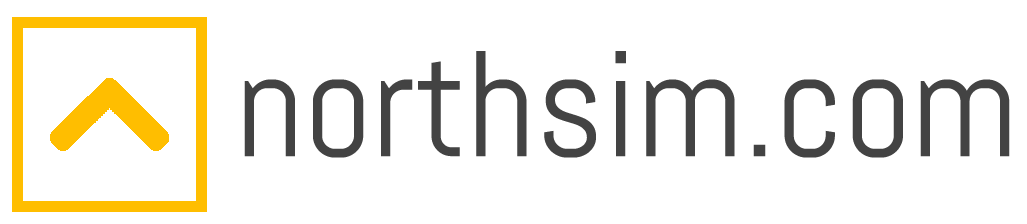How to setup Personal Hotspot
If you need to enable personal hotspot (or tether) on your eSIM here’s how to do it:
For the Japan eSIM:
On iPhone/iPad
Navigate to the Settings App:
- Mobile > Mobile Data > Mobile Data Options > Mobile Data Network
- Cellular > Cellular Data Options > Cellular Network
Enter “internet” (without the “”) into the APN name field in the following APN fields:
- Mobile Data
- LTE Setup
- Personal Hotspot
On Android Devices:
- No APN setup is required.